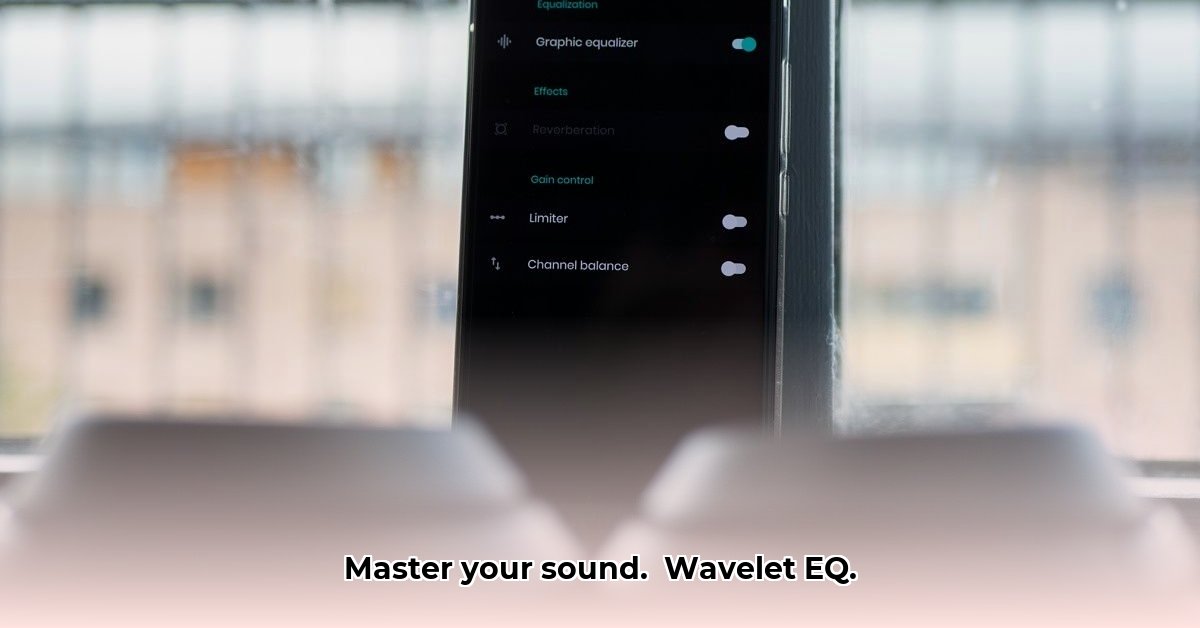
Wavelet EQ isn't your average equalizer; it's a powerful audio tweaking tool designed to transform your mobile listening experience. This detailed review will explore its features, delve into its technical aspects, and provide practical guidance for maximizing its potential.
Unlocking Wavelet's Audio Magic: A Detailed Look
Wavelet utilizes "wavelet transforms" (a sophisticated signal processing technique) to analyze and adjust your audio with exceptional precision. This allows for incredibly detailed control, surpassing the capabilities of simpler equalizers. Imagine having a miniature sound engineer in your pocket, constantly refining your music to perfection. This level of granular control allows for highly personalized listening experiences, catering to individual preferences and headphone characteristics.
AutoEq: Your Headphones' Secret Weapon
One of Wavelet's standout features is AutoEq. This function automatically calibrates your equalizer settings based on your specific headphone model, drawing from a vast database of pre-calculated profiles. The result is a balanced, natural sound tailored to your headphones' unique sonic signature, adhering to industry standards for optimal listening. This eliminates the guesswork and provides an excellent starting point for customization.
What if My Headphones Aren't in the Database?
Don't worry! Wavelet offers a comprehensive 9-band graphic equalizer (a visual representation of audio frequencies, allowing precise adjustments) for complete manual control. While requiring more technical understanding, this feature grants ultimate power over your audio profile.
Beyond the Basics: Exploring Wavelet's Advanced Features
Wavelet offers several advanced features (many requiring the Pro version):
- Equal Loudness: This intelligently balances volume across different frequencies, making quieter notes more audible.
- Reverberation: Adds a natural-sounding "echo," enhancing the sense of space and depth in your music.
- Virtualizer: Simulates surround sound, creating a wider, more immersive soundscape, even with standard headphones.
- Bass Tuner: Allows precise adjustments to bass frequencies, enabling individual control over punch and sustain.
- Limiter: Prevents audio distortion (clipping), ensuring clean and clear sound reproduction.
Is the Pro upgrade worthwhile? The free version provides a solid foundation for basic adjustments. However, audio enthusiasts who crave total control over their listening experience will find the Pro version's advanced capabilities invaluable.
Potential Pitfalls and Workarounds
While Wavelet is exceptional, certain limitations exist:
- Android Version Compatibility: Some features, particularly those involving significant bass boost, may require Android 9 or later.
- Reverberation Variability: The effectiveness of the reverberation effect might vary slightly, depending on your device and Wavelet settings.
These limitations aren't insurmountable. In the case of Android version compatibility, updating your OS is recommended. For the reverberation effect, experimentation with different settings is crucial.
Weighing the Pros and Cons: The Bottom Line
Wavelet EQ offers significant advantages, but also presents some challenges:
| Pros | Cons |
|---|---|
| Extensive customization options | Some premium features require an in-app purchase |
| Automated headphone tuning (AutoEq) | AutoEq database is not exhaustive |
| Advanced audio effects | Advanced features have a learning curve |
| User-friendly interface (mostly!) | Some features may have limited compatibility |
Final Verdict: Is Wavelet EQ Right for You?
Wavelet EQ is a highly versatile and powerful app. Its ability to automatically fine-tune headphone sound and its extensive customization options make it a compelling choice for audiophiles and casual listeners alike. While some features are behind a paywall and a learning curve exists for the advanced features, its potential for significantly enhancing audio quality makes it a strong contender for improving your listening experience.
How to Manually Adjust Equalizer Settings in Wavelet
This section provides a step-by-step guide for manually adjusting the equalizer in Wavelet, particularly useful for headphones not included in AutoEq's database.
Understanding Wavelet's EQ
Wavelet's equalizer presents a graphical representation of the audio frequency spectrum, divided into multiple bands. Each band controls a specific range of frequencies (bass, mids, treble). Think of it as a palette of sonic colors, where each contributes to the overall audio aesthetic.
AutoEq aims to create a "flat" frequency response, neutralizing your headphones' inherent biases. This provides a balanced starting point, but personal preferences often necessitate further adjustments.
Manual Equalization: A Step-by-Step Guide
- Launch Wavelet: Open the app and select your headphones.
- Access the EQ: Locate the equalizer settings (location may vary slightly depending on the version).
- Start with Flat: Reset the EQ to a flat response curve.
- Adjust Frequencies: Use the sliders to make incremental changes to each frequency band.
- Critical Listening: Test the sound after each adjustment. Experiment to find the most appealing balance.
- Fine-Tune: Make gradual adjustments for optimal results.
- Save Settings: Save your custom EQ profile for future use.
Troubleshooting and Tips
- Muddy Sound: Reduce lower frequencies.
- Harsh Highs: Lower higher frequencies.
- Weak Bass: Gently boost bass frequencies.
- Experimentation is Key: Find what sounds best to you.
Limitations and Workarounds
Manual EQ requires time and experimentation. It's not a perfect science, and results may vary. Patience and a keen ear are necessary to achieve your desired sound.
Pros and Cons of Manual EQ in Wavelet
| Pros | Cons |
|---|---|
| Precise sound control | Requires time and experimentation |
| Personalized sound profiles | Potential for unwanted sound artifacts if overdone |
| Custom preset creation | Requires understanding of audio frequencies |
| Great potential for improved listening | May not yield perfect results for every listener |
The key is to create a listening experience you enjoy. Experiment, adapt, and refine your settings until you achieve the perfect sonic landscape.
⭐⭐⭐⭐☆ (4.8)
Download via Link 1
Download via Link 2
Last updated: Friday, May 23, 2025